JeecgBoot(六)| 开发心得
JeecgBoot也用过一段时间了,总结一下这段时间的开发心得。
前端如何发送HTTP请求
自动生成的前端代码都是通过组件src/mixins/JeecgListMixin.js来发送http请求,里面列出了许多方法。
loadData //查询数据 handleDelete //删除数据 handleEdit //编辑数据 handleAdd //新增数据 ...
前端添加Components组件
Ant Design Vue提供了丰富的组件资源 ,如果需要在页面上放置组件,直接复制对应的组件代码即可,。
例如在页面上放一个按钮,打开https://www.antdv.com/components/button-cn/, 找到Components—Button:

把复制的代码粘贴到对应的页面位置即可,例如放到src/views/exception/404.vue页面。
复制代码部分放到对应页面的标签下面:
<template>
<!-- <exception-page type="404" /> -->
<div id="components-button-demo-button-group">
<h4>Basic</h4>
<a-button-group>
<a-button>Cancel</a-button>
<a-button type="primary">
OK
</a-button>
</a-button-group>
<a-button-group>
<a-button disabled>
L
</a-button>
<a-button disabled>
M
</a-button>
<a-button disabled>
R
</a-button>
</a-button-group>
<a-button-group>
<a-button type="primary">
L
</a-button>
<a-button>M</a-button>
<a-button>M</a-button>
<a-button type="dashed">
R
</a-button>
</a-button-group>
<h4>With Icon</h4>
<a-button-group>
<a-button type="primary"> <a-icon type="left" />Go back </a-button>
<a-button type="primary"> Go forward<a-icon type="right" /> </a-button>
</a-button-group>
<a-button-group>
<a-button type="primary" icon="cloud" />
<a-button type="primary" icon="cloud-download" />
</a-button-group>
</div>
</template>
<script>
import ExceptionPage from './ExceptionPage'
export default {
components: {
ExceptionPage
}
}
</script>
<style scoped>
#components-button-demo-button-group > h4 {
margin: 16px 0;
font-size: 14px;
line-height: 1;
font-weight: normal;
}
#components-button-demo-button-group > h4:first-child {
margin-top: 0;
}
#components-button-demo-button-group .ant-btn-group {
margin-right: 8px;
}
</style>刷新之后就可以看到按钮组件:
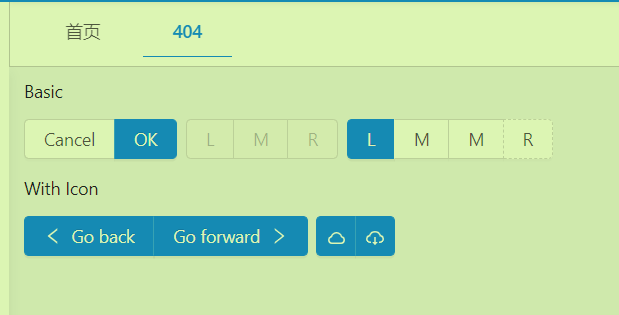
日志跟踪
框架中已经实现了日志跟踪功能,使用的接口在jeecg-boot-base/jeecg-boot-base-core/src/main/java/org/jeecg/modules/base/service/BaseCommonService.java,会把信息存入sys_log表中,并且可以通过前端查看:

邮件提醒
框架提供系统通知、邮件提醒、短信提醒和微信提醒4个功能,官方文档:http://doc.jeecg.com/2043949:

总结
目前项目开发中,JeecgBoot完全符合OA系统开发需要,可以自动生成前后端代码,方便项目组快速上手开发,尽管在使用过程中存在一些小问题,但相比起来优点更加突出。
现在开发的是OA系统,JeecgBoot的单体模式可以满足需求,如果后期需要扩展其他系统,可以把单体模式升级为微服务模式,让每个系统变成一个单独的服务。
0
